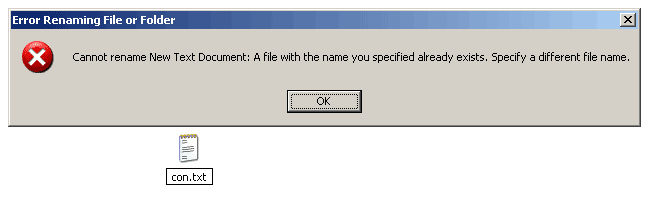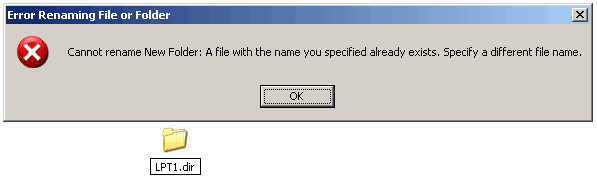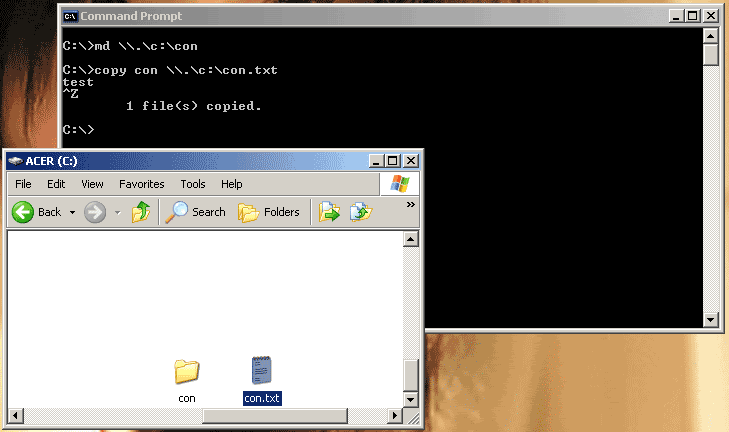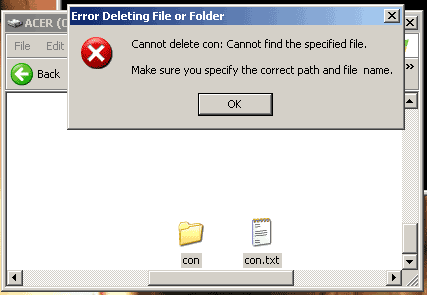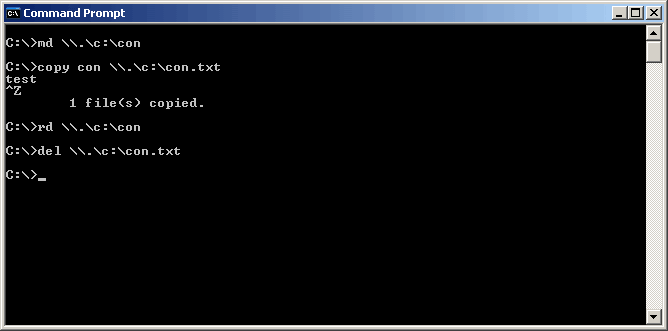在正常的情况下,如果你用vs 2003编写程序,你就必须在deploy的machine里安装 .NET 1.0 framework。下次,你用了vs 2005,那么在deploy的machine你又得安装 .NET 2.0 framework。
这么多 .NET framework 难道不可以共用吗?如果 .NET 1.0 framework 下载不到,那么你的 .NET 1.0 的程序不是不可以用了吗??
今天,上网找资料时,无意中让我找到在 .NET 2.0 framework 执行 .NET 1.0 程序的方法。。。也就是说,即使未来,你安装的是 .NET 3.0 framework,没有安装 .NET 1.0 framework,你编写的 .NET 1.0 也可以执行。
原文:
https://blogs.msdn.com/davidklinems/archive/2004/08/03/207372.aspxHow do I force my NetCF v1 application to run against NetCF v2?
In my “NetCF v2 now supports NTLM” post, I mentioned that the 3 ways to gain NTLM support with existing code are:
1. Building your application against the v2 beta
2. Uninstall v1 from your device (not possible on PPC 2003 devices, as v1 is installed in ROM)
3. Construct an application configuration file for your executable, instructing it to run against the
v2 beta
Option number 3 sparked a few questions. Hopefully, this post will help answer those questions.
To force your NetCF v1 application to run against NetCF v2, whether or not v1 is installed on the device (either in RAM or ROM), all you need is a simple XML file in the following format:
<configuration>
<startup>
<supportedRuntime version=“v2.0.4135“/>
</startup>
</configuration>
This file
must be named as follows:
.exe.config. For example, if my executable is
simpletest.exe, the name of the configuration file must be
simpletest.exe.config. Place the file in your application's folder on the device and you'll be running on NetCF v2.
Please note the last number in the version string. This value must match the
exact build number of NetCF v2 for this to work. The value 4135 is the correct build number for NetCF v2 beta1.
One thing I like to do, to help me verify that I have created the configuration file correctly is to display the runtime version somewhere in my application (ex: the About box). To do this, create a label control and assign the runtime version to the Text property as shown below:
runtimeVersionLabel.Text = System.Environment.Version.ToString()If you do not see “2.0.4135“, you are not running against the NetCF v2 beta. Most likely, this is due to a type-o in your configuration file or that the file cannot be located (copied to the wrong folder, misnamed, etc).
Hope this helps!
--DK
Disclaimers:This posting is provided "AS IS" with no warranties, and confers no rights.Some of the information contained within this post may be in relation to beta software. Any and all details are subject to change.Published Tuesday, August 03, 2004 3:11 PM by
DavidKlineMSFiled under:
Tips and Tricks,
Configuration